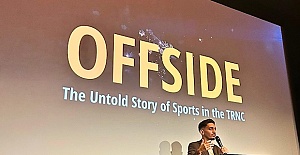Over the last 10 days, Facebook has been pushing its mobile users to install Facebook Messenger, a standalone app for the iOS and Android mobile operating systems that centralizes messages sent through Facebook and adds features like group messaging, video conferencing and selfie-sharing. If you’ve read or sent a Facebook message with your mobile app recently, you’ve certainly seen the bright, colorful screen that intercepts you and exhorts you to download the new app. Facebook hasn’t specified the deadline for downloading Messenger. But at some point, presumably, you won’t be able to see or respond to messages in the primary Facebook app until you install the messaging app. Facebook says Messenger, which has existed as an app since 2011, is faster and more engaging and offers more features than its main mobile application’s built-in messages interface. But Facebook users believe they’re being forced to switch to a separate app to chat with their contacts. And they do not appear pleased. Messenger has a one-star rating from customers using it on the iPhone, with almost 6,422 reviews, from the last few days, as well as pages of negative reviews of the Android version.
The forced installation isn’t the only thing that’s sitting poorly. The app’s seemingly overreaching permissions on Android caused a stir late last year.
The app does take some liberties compared with other messaging apps, although reading any app’s permissions is likely to give you pause. Messenger asks for access to your contacts, location, text messages, camera and microphone and more. And when you install it, its first request is to sync with the contacts on your phone.
It’s not surprising that people’s first response is, “No, thank you.”
Compared to the app permissions for SnapChat, Messenger isn’t wildly different. And Facebook says that even though the permissions list includes bullet points like the ability to read text messages, the app only uses text access to confirm phone numbers.
In other cases, the permissions sound scary, but are actually logical. Permission to access the phone’s microphone to record audio does makes sense: it records audio when you’re taking a video and also when you’re video conferencing. But Facebook hasn’t done much to make that clear.
A Facebook representative pointed me to the company’s Messenger help pages, which attempt to explain some of the concerns about app permissions. But they don’t cover the entire list.
A major source of the problem isn’t Facebook — it’s how Android handles app permissions. I touched on this in my review of the Blackphone, which uses a customized version of Android that gives you more detailed controls over app permissions.
If you installed Messenger on a Blackphone, you’d be able to revoke its access to things you didn’t think it needed, like contacts or location or text messages. Once upon a time, Google itself offered permissions management in the Android version called Jelly Bean, but it has been removed in the latest version of the operating system, called KitKat.
Apple, on the other hand, does a better job of handling app permissions. You won’t see a long list of permission requests when you install Messenger, but when you start using it, you’ll be notified option-by-option of what Messenger wants to access.
So, while adding your location to a message is turned on by default in the Android app, the iPhone version asks permission for Messenger to use location services. Similarly, the first time you tap the video button, you’ll be prompted to allow access to the microphone, and the same is true for access to photos.
And here’s the surprising thing about Messenger: It’s actually not that bad. Although you must download a second app, which is a minor annoyance, you can still see, respond to and receive messages in the full Facebook app.
Facebook describes the process as “switching” to a separate app, but in fact, in the iOS Facebook app, the messages pane is simply replaced with the new app icon, and then you tap the top of the screen to return to the main interface.
On Android, you see the same messages icon as always, but when you tap a thread, you get a drop-down interface that looks a little like a text-message thread. I also like how, on Android, the so-called “chat head” can sit on top of whatever else you’re doing, so if you’re engaged in a conversation you don’t have to switch screens.
And a big selling point for me is that my friends are already on Facebook. I have SnapChat, WhatsApp and Cyber Dust on my phone but only a few friends on each. If I were dying for the ability to send stickers, compose group messages and deliver selfies to my friends, I’d want to go where my friends were — and that’s Facebook.
ny times


 CTCA UK Condemns the Political Forcing Out of Afzal Khan MP for Engaging with Turkish Cypriots
CTCA UK Condemns the Political Forcing Out of Afzal Khan MP for Engaging with Turkish Cypriots Tatar: “Reaction to MP’s TRNC visit is yet another stark example of the Greek Cypriot leadership’s primitive and domineering mentality”
Tatar: “Reaction to MP’s TRNC visit is yet another stark example of the Greek Cypriot leadership’s primitive and domineering mentality” Margaret Greer has been sworn in as the new Mayor of Enfield
Margaret Greer has been sworn in as the new Mayor of Enfield Prime Minister Keir Starmer's 2025 Easter message
Prime Minister Keir Starmer's 2025 Easter message Team Enfield ranks fifteenth the in London Youth Games
Team Enfield ranks fifteenth the in London Youth Games Parking enforcement boosted with more officers on patrol in Enfield
Parking enforcement boosted with more officers on patrol in Enfield Ersin Tatar meets with President Erdoğan
Ersin Tatar meets with President Erdoğan President Ersin Tatar Holds Ministerial-Level Meeting with UK Minister for Europe
President Ersin Tatar Holds Ministerial-Level Meeting with UK Minister for Europe UEFA Europa League and UEFA Conference League draws to be combined into one single show
UEFA Europa League and UEFA Conference League draws to be combined into one single show EuroLeague schedule for 2025-26 season announced
EuroLeague schedule for 2025-26 season announced Zeynep Sonmez becomes first Turkish tennis player to reach third round at Wimbledon
Zeynep Sonmez becomes first Turkish tennis player to reach third round at Wimbledon European champions Arsenal Women will play all of their league matches at the Emirates Stadium
European champions Arsenal Women will play all of their league matches at the Emirates Stadium Enfield Labour welcomes the completion of A10 average speed cameras extension.
Enfield Labour welcomes the completion of A10 average speed cameras extension. TfL opens 2025 grants for community groups to encourage more walking, cycling and active travel in the capital
TfL opens 2025 grants for community groups to encourage more walking, cycling and active travel in the capital Fethiye Launches International Digital Tourism Campaign with UK-Based Publisher
Fethiye Launches International Digital Tourism Campaign with UK-Based Publisher Highlights from the 3rd Trans-Caspian Connectivity Conference in London
Highlights from the 3rd Trans-Caspian Connectivity Conference in London